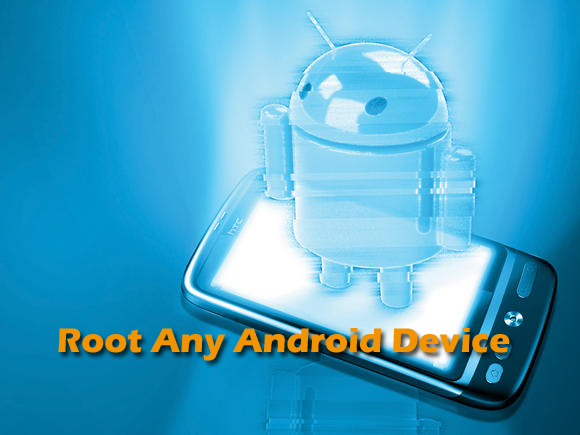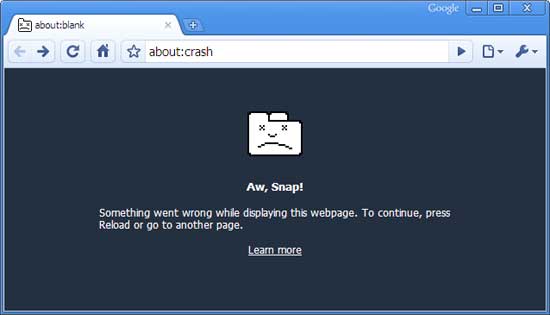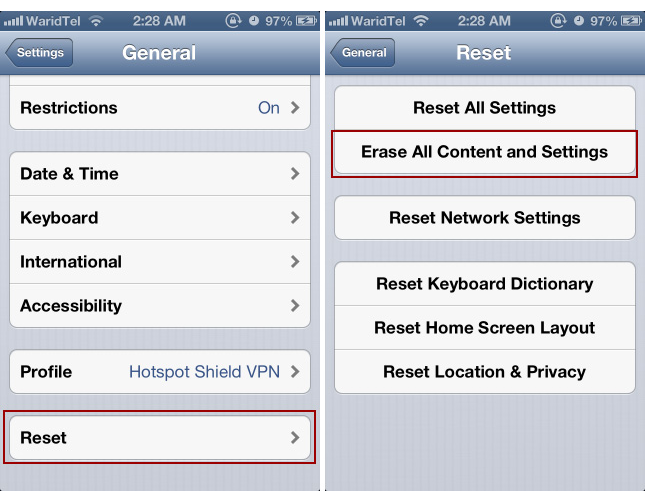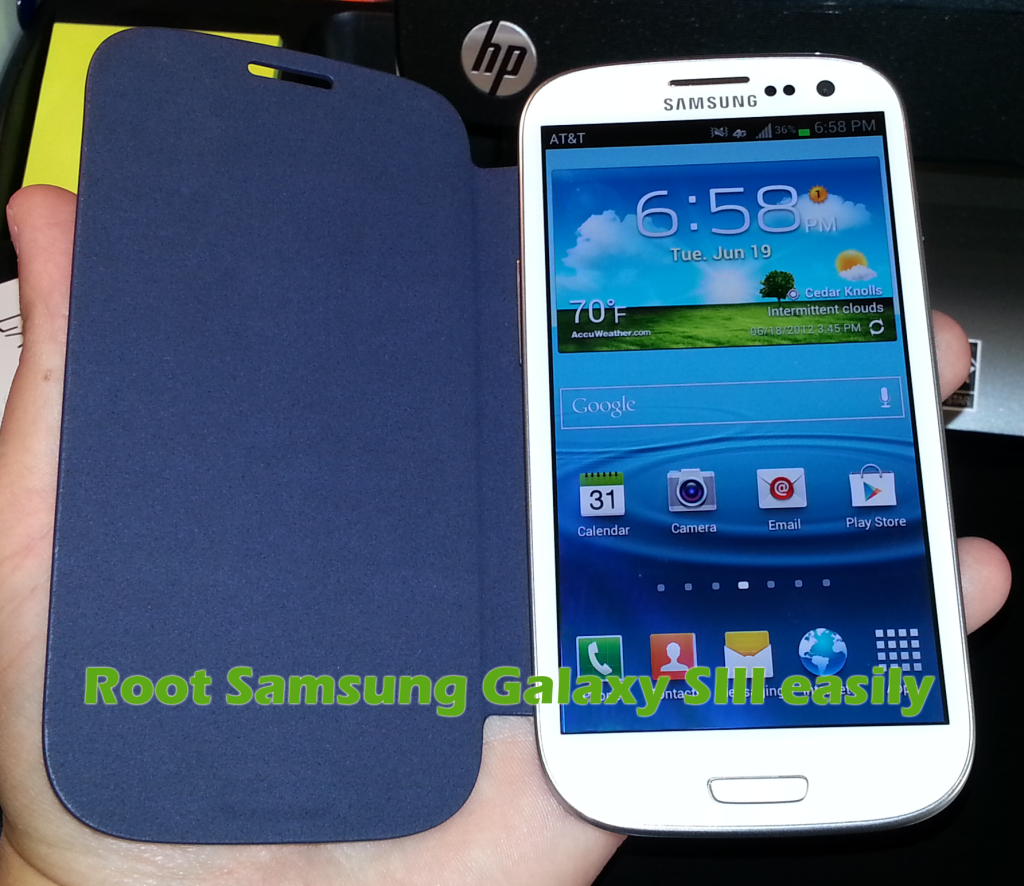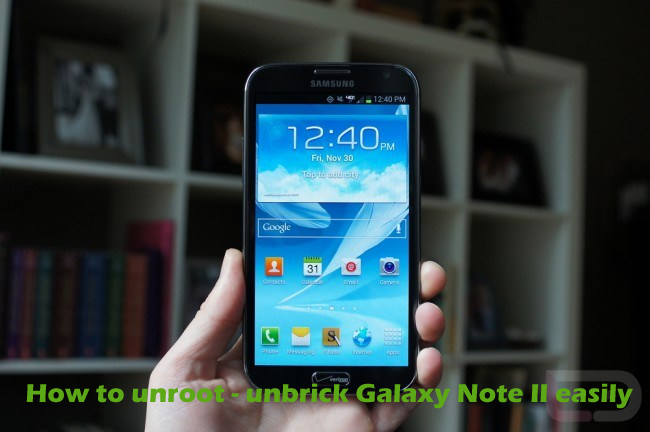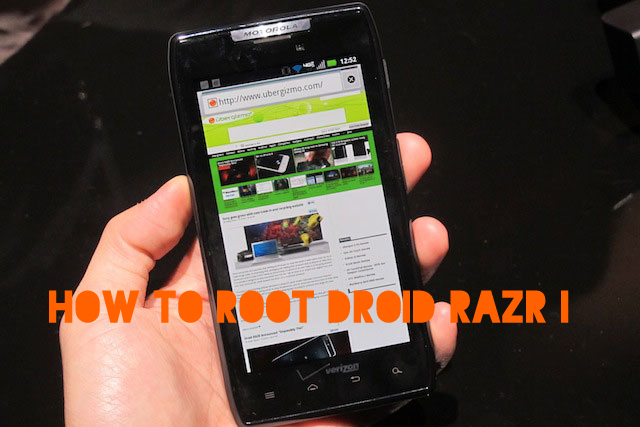How to Root any Android Device using Unlock Root
Do you own a new Android Device that’s running Android 4.0 Ice Cream Sandwich or Android 4.1 Jelly Bean firmware. We are here with a detailed tutorial on Unlock Root tool that is capable of rooting any device that has an unlocked bootloader on ICS on Jelly Bean. After rooting, you can remove unwanted apps, backup […]
How to Root any Android Device using Unlock Root Read More »