Are you switching from iPhone 4 to iPhone 5 then you must be searching about how you can migrate all your contacts, SMS, Note and other Data. We have discovered a Simple free to use application for Windows and Mac that can backup and restore all the data for you easily. DiskAid 5 is a great small tool that can Backup/ Copy all your data like Call logs, Voicemail, notes, Memo, contacts list etc with just few clicks. Check out the detailed features below:
DiscAid 5 features:
- iPhone SMS backup as text format
- iPhone iPad contacts backup
- Read and Copy iPhone/ iPad Notes
- Export and Import Call history
- Listen to iPhone Voicemail and backup them
- Backup Voice Memos
- Browse iPhone/ iPad apps and folders and backup restore them from windows and Mac.
- Copy Music and Videos from iDevice and Transfer it back to iTunes when required.
- Copy Camera Roll and Transfer Photo albums
- Access iOS file system and browse iPhone, iPad and iPod contents directly on DiscAid
DiscAid is a feature packed free app for all your iPhone- iPad operations. Many users have already tested the app and you can find lots of positive review all over the internet.
How to use DiscAid 5 to Backup iPhone/ iPad contacts, Call records, Memos, Notes, Voicemail, apps, files :
Step 1: Download the software from below mentioned link and install it on your Mac or PC.
Step 2: Install and execute it, you will get a welcome screen that will ask you to connect your Device. Connect your iPad/ iPhone now.
Step 3: Once DiscAid recognize your device you will get access to main interface as shown below:
Go ahead and use the simple interface. Whenever required select the thing you want to backup and Click the button on the top “Copy To computer” or you can click “Copy to Device” to restore any data.



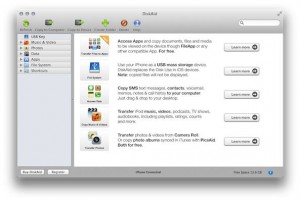



To backup and restore iphone sms messages, I recommend a program called Backuptrans iPhone SMS Backup & Restore. Best luck!